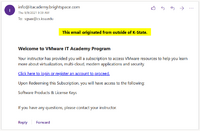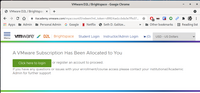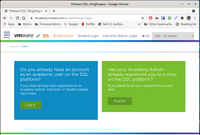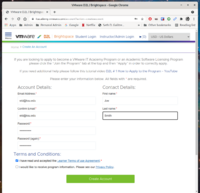VMWare IT Academy Registration
Once you have been added to the VMWare IT Academy by support staff, you will need to complete registration with the service before you can gain access to software downloads and license keys. This page outlines that registration process.
- Once you have been added to the system, you will receive an email at your KSU address. It will be from info@itacademy.brightspace.com and look something like this:
Click on the link in the email to continue.
- You will now be brought to the registration landing page in your browser:
Click on the button labelled Click here to login to continue.
- This will bring you to the Login/Register page.
Click on the Register button in the green box on the right side to continue.
- You should now be on the account registration page. Fill out the form accordingly.
Important Note: You must fill out the email address fields using eid@ksu.edu where eid is your K-State eID. Do not use k-state.edu or any other email address. You must use ksu.edu or your account will not be associated with our department subscription.
Check the box at the bottom to agree to the Terms and Conditions and click on the Create Account button to continue.
- The next page is necessary to connect your account registration to our subscription.
Check the box and click the Continue button.
- You will now be presented with the final step to confirm your registration.
Click on the Click here to redeem button to complete registration.
- If everything worked correctly, you should arrive at the final confirmation page.
Congratulations! You have finally successfully enrolled in the VMWare IT Academy. If you click on the link on this page, you will be redirected to the IT Academy account homepage. Where you will be able to access your software and license keys.